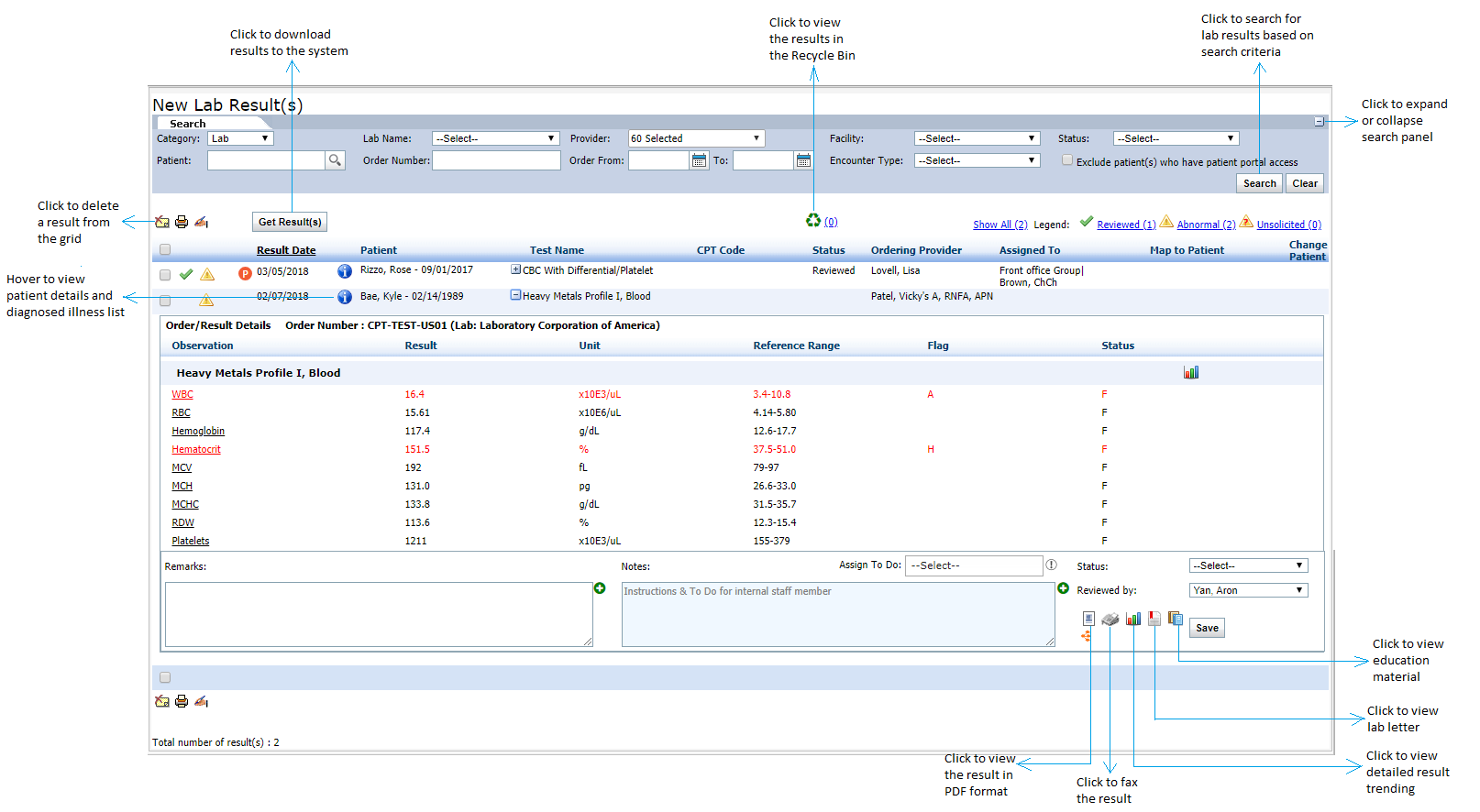eResult Queue
The eResult can be accessed from the Dashboard by clicking on the “New” or “Abnormal” blue link below eResult. The New Lab Result(s) screen is displayed with electronic lab or radiology results.
Select the Category as Lab or Radiology from the drop-down for the list of corresponding results to display. Click the Reviewed link to view the results that are reviewed. Click the Abnormal link to view the results with abnormal values. Click the Unsolicited link to view the results that are not mapped with patient, visit date, or both.
On clicking “Pending” blue link from the Dashboard, you can view electronic lab or radiology orders that are pending with results. Click the ![]() icon next to the patient name to view the tests that are pending with results. You can also view the patient details and the list of illnesses diagnosed for a patient by hovering the cursor above the
icon next to the patient name to view the tests that are pending with results. You can also view the patient details and the list of illnesses diagnosed for a patient by hovering the cursor above the ![]() icon.
icon.
The results are categorized as Solicited and Unsolicited results.
| • | If the patient and the visit date are mapped to results, they are categorized as solicited results. |
| • | If the patient, visit date, or both are not mapped to results, they are categorized as unsolicited results. |
See also, |